After countless postponing finally we thought that the new DIALux will be launched on Light+Building in Frankfurt but the only thing what happened they made the beta version available for the public. What is surprising. This review is based on the based on the beta IV versions, as this is not the final product I won't comment on the missing features and on the bugs but rather on the core software and user experience.
 |
| Welcome screen - DIALux EVO |
The very first impression of the new version is great. The EVO version got a really stylish user interface.
After a period of use the EVO is disappointing. Although it has new UI and few new functions the EVO is not a fundamentally new version (as it was advertised) it is unfortunately based on the old version with its all limitation. What do I mean? With the building based design we might think ohh finaly the EVO is a truly 3D based lighting calculation software.
We cannot edit an object in 3D only the base 2D shape of the body and extruding it like in the old DIALux. We just simply cannot edit the vertexes. So it is no surprise why still don’t have sphere as standard object and dome as standard ceiling option. So like in the old time or we are going to 3DS MAX or other 3D modeling software to create our objects like dome ceiling and then we import these or we are struggling with the subtract/add object command.
Some features and screenshots:
We don't have much setting option at the moment but this will surely change. I personally miss the customizable shortcut keys and toolbar buttons.
 |
Settings - DIALux EVO
|
 |
| Settings for standards - DIALux EVO |
AutoCAD import is improved, now we can import multiple DWG files and easily manage the layers.
 |
| AutoCAD DWG import and layers - DIALux EVO |
 |
| Luminaire selection - DIALux EVO |
 |
| Plug-in selection - DIALux EVO |
The luminaire comparison table is a great idea but at the current stage is not too informative. Although we can compare the descriptions, luminous fluxes and power consumptions but it would be very useful if we could compare the LOR's, beam angles, cone diagrams.
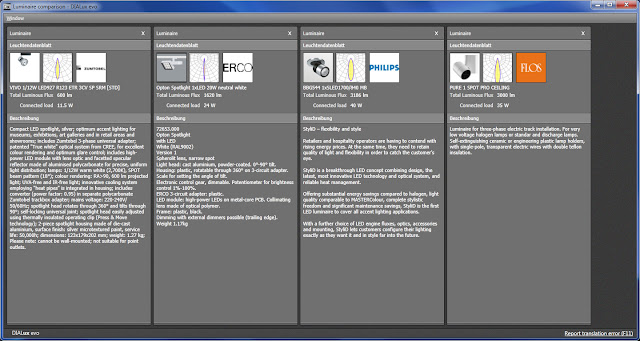 |
| Luminaire comparison - DIALux EVO |
 |
| Dimensions - DIALux EVO |
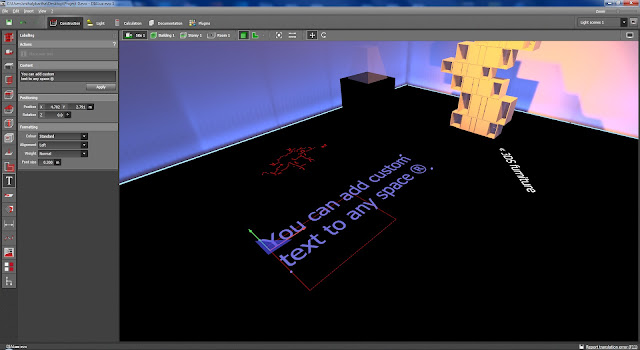 |
Custom text - DIALux EVO
|
False color renderings of EVO looks a bit retro.
 |
| False color rendering - Autodesk 3DS MAX |
 |
| False color rendering - DIALux 4.1 |
 |
| False color rendering - DIALux EVO |
Iso lines looks great
 |
| Iso lines - DIALux EVO |
 |
| Light scenes - DIALux EVO |
 |
| Color filters - DIALux EVO |
Renderings are done within Dialux itself (not in Pov-ray).
Performance:
After completing few mid size project I found the new version significantly slower, but I didn't want to base my opinion on my personal senses so I quantified it:For the benchmark I used a 20m*20m*3m rectangle room with standard settings and 9*11 suspended 1x35W 70/30 direct/indirect luminaires.
The result:
| DIALux 4.1 | DIALux EVO | |
| Cold startup | 15 sec | 35 sec |
| Warm sturtup | 1,5 sec | 8 sec |
| Calculation | 11 sec* | 25 sec |
Cold start up: First start after every boot of the computer (this is not the very first start of the software)
Warm start: Restarting of the software
The system used for the benchmark:
Modell: Dell Precision T3500
CPU: 2x Intel Xeon W3503
RAM: 14 GB
GPU: ATI FirePro V4800
OS: Windows 7 Professional 64 bit SP1
+ Pro:
Nice stylish user interfaceMultiple AutoCAD background
Easyer to draw buildings and rooms on autocad drawing (no more annoing add point command)
Possibility to place render image on the cover page and on other pages.
Adjustable UVW coordinates
You can add text labels to the rooms
PDF files created quickly
- Con:
Very low performanceOld DIALux engine
The new version is still not 3D based
Lack of costumizable keyboard shortcuts and toolbar
Lack of the handy right mouse button options, commands
Output (documentation) is not enough informative
No 64 bit version (cannot use the resources of a strong computer to the full)
Conclusion:
Although the new version have nice UI and some handy features, the EVO version is not mature enough to use for everyday work. DIAL have to make major improvement on the core program as specially performance wise. I made several calculation with EVO for our new projects but these took painfully long (eg.: 1 room with 74 spotlight, without any furniture, the calculation took 34 minutes) and this something what many of us cannot afford.DIAL is aware that for long they won't be able to implement all the features of 4.x for long, so they will keep developing the 4.x branch for a while.
Please feel free to comment (no log in needed).









Hi Light+Architecture,
at first thanks for your information about new DIALux evo version.
DIALux evo is currently just a beta version. So it makes no sense to compare Dx4 with DIALux evo beta yet. We looking forward for a comparision when DIALux evo is official released :)
Hi,
I know it is not fair to review a beta sw like an officially released one. I did many beta-testing before. I tried to review core features of the software and they won't make major changes on that (and this core part caused my disappointment). Beta phase is about bug-fixing, tweaking some features, adding some minor ones. That is why I did not comment on the countless bugs this version have, the incompatibilities, the poor setting options.
And even DIAL knows that they wont be able to implement all the features of Dx4 in the (first official version of) EVO. That is why this two branch will run parallel for a while. That is part of the official road-map.
We now testing new version of dialux.
great
Really nice job
I do agree it should have a more sophisticated Lux Calculation software, however when i import the DWG into it, it juz too lag to do anything, not matter how small of the CAD it is
isoline is not visible all the time software is not user friendly